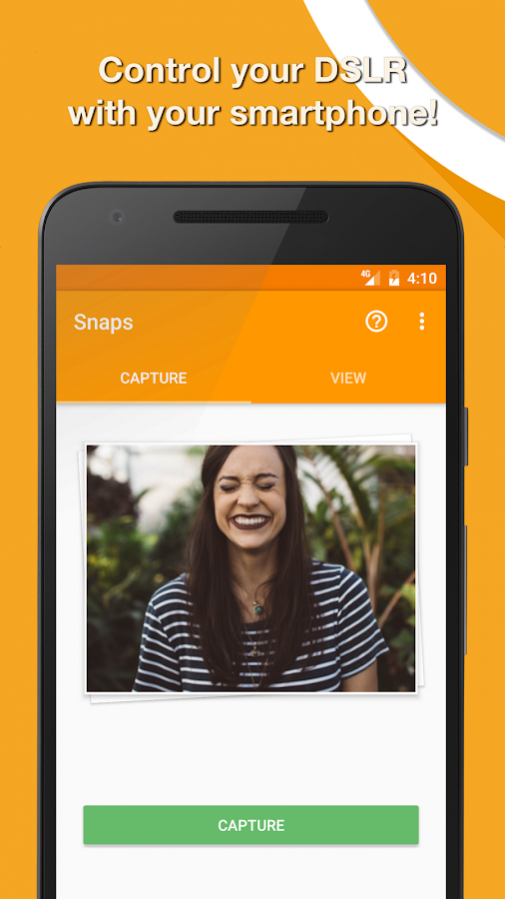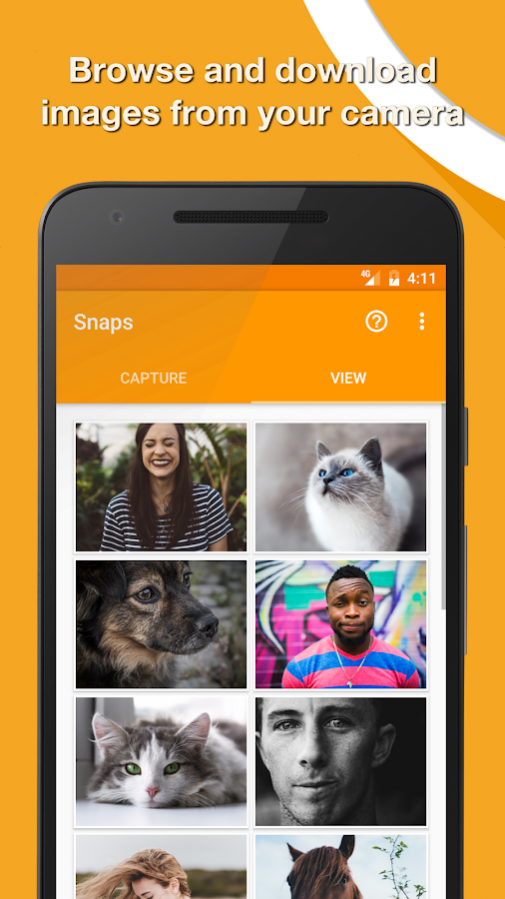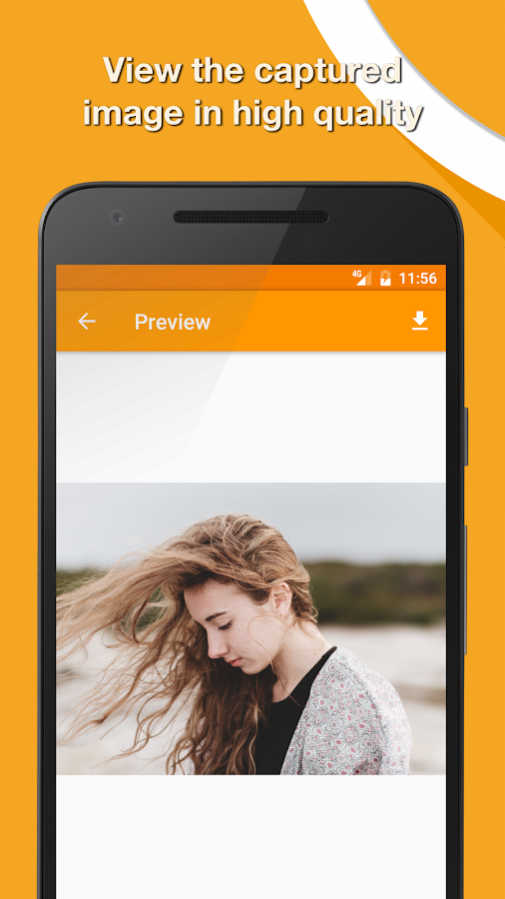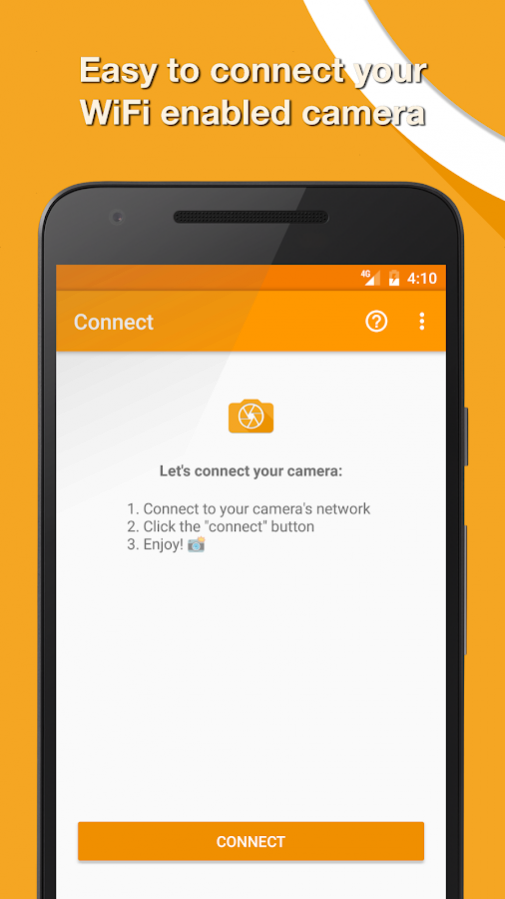Snaps 🚀 DSLR Remote 1.1.7
Paid Version
Publisher Description
Snaps 🚀
Control your DSLR with the best camera remote!
It is simple to set up and even simpler to use.
The new material design makes the app look even better!
✓ It's easy to take a picture using your phone
✓ Immediate preview of the picture and the option to download the full image over WiFi
✓ All new image tab! Browse and Download all JPG images on your camera
✓ Downloaded images can be added to the device gallery
Works with Nikon cameras that have WIFI functionality:
(D610, D600, D750, D7200, D7100, D3300, D3200, D5500, D5300, D5200, Df Nikon 1 V3, V2, J5, J4, J3, S2, S1, AW1 COOLPIX S6900, S6800, S6600, S6500, S9900(s), S9700(s), S9600, S9500, S5300, S5200, S3700, L810, P520, P330, P7800, P900(s), P610(s), P600, P530, P340, COOLPIX A, AW130(s), AW120(s), AW110, AW110s)
Or with other cameras using the WU-1a/b wireless mobile adapter.
Compatible with all PTPIP enabled cameras. For this to work you need to set port and ip manually on the settings page. Please read your camera manual for more information.
Please check that the camera remote is functioning properly with your camera model. If you have any problems, please refund the application and contact the support (support@baerinteractive.de). We will try to fix the issue as soon as possible.
About Snaps 🚀 DSLR Remote
Snaps 🚀 DSLR Remote is a paid app for Android published in the Screen Capture list of apps, part of Graphic Apps.
The company that develops Snaps 🚀 DSLR Remote is Andreas Lehmann. The latest version released by its developer is 1.1.7. This app was rated by 1 users of our site and has an average rating of 2.0.
To install Snaps 🚀 DSLR Remote on your Android device, just click the green Continue To App button above to start the installation process. The app is listed on our website since 2017-12-19 and was downloaded 40 times. We have already checked if the download link is safe, however for your own protection we recommend that you scan the downloaded app with your antivirus. Your antivirus may detect the Snaps 🚀 DSLR Remote as malware as malware if the download link to de.baerinteractive.snaps is broken.
How to install Snaps 🚀 DSLR Remote on your Android device:
- Click on the Continue To App button on our website. This will redirect you to Google Play.
- Once the Snaps 🚀 DSLR Remote is shown in the Google Play listing of your Android device, you can start its download and installation. Tap on the Install button located below the search bar and to the right of the app icon.
- A pop-up window with the permissions required by Snaps 🚀 DSLR Remote will be shown. Click on Accept to continue the process.
- Snaps 🚀 DSLR Remote will be downloaded onto your device, displaying a progress. Once the download completes, the installation will start and you'll get a notification after the installation is finished.